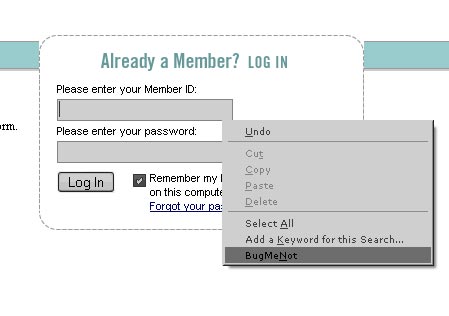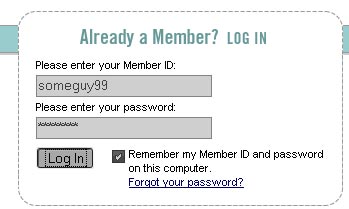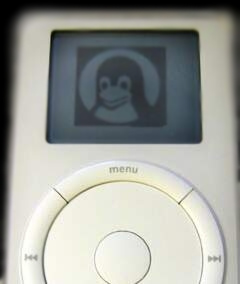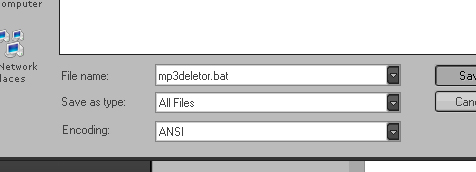Hacker Tip 20 :: Advancd Guestbook 2.2
Here is some further reading.
http://www.securiteam.com/securityreviews/5DP0N1P76E.html
http://www.governmentsecurity.org/articles...sicTutorial.php
http://www.sqlcourse.com
http://www.drakesland.com/articles.php?id=6
http://www.nextgenss.com/papers/advanced_sql_injection.pdf
http://www.spidynamics.com/whitepapers/Whi...QLInjection.pdf
It is very easy too do. Extremely Easy
Let us start. First off the warning
Most of them are being the defaced by the Asshole Hackers. Like the Kuwaiti Hacker Groopz that are being bitching about the US or those unleet biatches that are be liking the Nazis. Dont do that! Ill fuck you up then.
But when you are at the guest book, the url is most likely to be.
/guestbook/index.html.
Change that to
/guestbook/admin.php
Or something like that, (normally they have the login to the admin Panel)
This is the maker first mistake.
His other mistake was not to fully check it for MySQL vulnerabilities. If you havent tried any already, type (in the password form) EXACTLY:
') OR ('a' = 'a
Leave the UserName Blank and be pressing the ENTER.
Now you can be changing the post ;) But no Nazi bull shit! Ok! That is back!
If you are having the Advancd Guestbook 2.2, I suggest that you be updating and not be defaced by the Gay Nazi Hacker.
That was hacking with Ramzi